Lock Screen image is not cleared after migration completes
We have seen occasional instances of the PowerSyncPro lock screen image not being cleared out and reverted.
If you should encounter this, go to Computer\HKEY_LOCAL_MACHINE\SOFTWARE\Policies\Microsoft\Windows\Personalization and delete the LockScreenImage item.
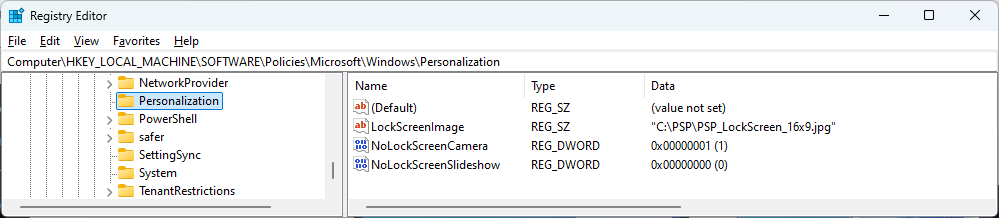
You can use PowerShell as well.
Remove-ItemProperty "HKLM:\SOFTWARE\Policies\Microsoft\Windows\Personalization\" -Name LockScreenImage -Force
Remove-ItemProperty "HKLM:\SOFTWARE\WOW6432Node\Policies\Microsoft\Windows\Personalization" -Name LockScreenImage -Force